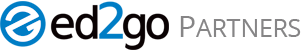7 Best Practices for Creating an Engaging and Usable Continuing Education Website
Websites play an ever-increasing role in the importance of our marketing efforts. Our partners indicate that more emphasis is being placed on digital marketing including website design when it comes to where they are choosing to spend their marketing dollars to promote online offerings. In fact, when we conducted our 2016 partner survey, we found that…
- 5% spent money designing or redesigning the continuing education section of their website in 2016
Most of our partners are currently using a combination of digital marketing strategies, but 34% of nearly all responders indicated keeping their website up-to-date is a highly effective way of marketing continuing education. Online course catalogs and training websites give students immediate access to purchase and begin working on continuing education options when it fits their schedule increasing the likelihood that they will engage and begin working toward their goals.
When we asked our partners how ed2go can best help them in their efforts to market continuing education, over one-fourth of responders said they could use help optimizing their continuing education website. You asked, and we’re delivering with 7 Best Practices for Creating an Engaging and Usable Continuing Education Website.
- Clearly showcase your online course offerings.
You know the importance marketing plays in the success of an initiative, and your continuing education courses are no different. A great way to feature courses is to utilize promotional banners located throughout your institution’s website as well as within your Continuing Education web page. In fact, ed2go has already created various promotional marketing items including banners for your use. You can access these any time by visiting http://partner.ed2go.cc/marketing-resources/ctp-website-banners/.
- Keep the number of clicks as low as possible.
You want to make it as easy as possible for prospective students to access the information they need by keeping the number of clicks to a minimum. Most web design experts agree that any information a user wants to find on your site should be accessible within three clicks. Many of our most successful partners have easy navigation in the header of their homepage directly to their continuing education website.
- Include a detailed value proposition on the front page of your continuing education website.
You want to let prospective students know why they should view continuing education as important by letting them know why it is important to your organization. In one or two sentences near the top of your continuing education website homepage, tell them why you’re investing time and money in providing education and training and how you believe it can help them achieve their goals.
- Clearly define the steps you want visitors to take on your continuing education site.
If your goal is to effectively provide education and training, and we know it is, you need to create a clear call to action so visitors to your site will understand exactly what you want them to do. Walk them through the course catalog, how to purchase, how to get started in training programs, and the best ways to be successful in online course offerings.
- Keep content concise.
You don’t need to include every single detail you’ve ever learned about a course that you offer in your catalog. Simply let visitors know the key objectives and learning outcomes as well as a little relevant information about instructors if applicable. Keep it brief and relevant so as not to overwhelm visitors with details they don’t need. We have even created a universal template of ed2go content you can use to create a successful online Continuing Education page which you can find here: http://partner.ed2go.cc/continuing-education-content/.
- Use white space to your advantage.
Simple design is often best. You don’t want to overwhelm visitors with too many pictures, videos, menus, and links crowded around the content they are seeking. According to Time.com the average user is on a webpage for less than 15 seconds. It is your job give them the information they need as quickly as you can. Give text ample room, so readers can absorb it, make a decision about what to do with it, and move on.
- Provide social media icons for easy sharing of information.
We live in a world where everything, and we mean everything, is shared with friends online through social media. This includes courses people may be considering or are already pursuing. Give visitors to your site an easy way to share their experiences with friends and create referrals for your organization by including icons for popular social media sites that will allow users to disseminate information.
There you have it – 7 Best Practices for Creating an Engaging and Usable Continuing Education Website!